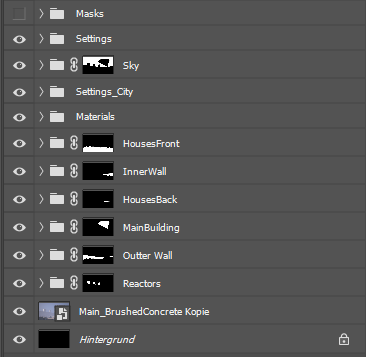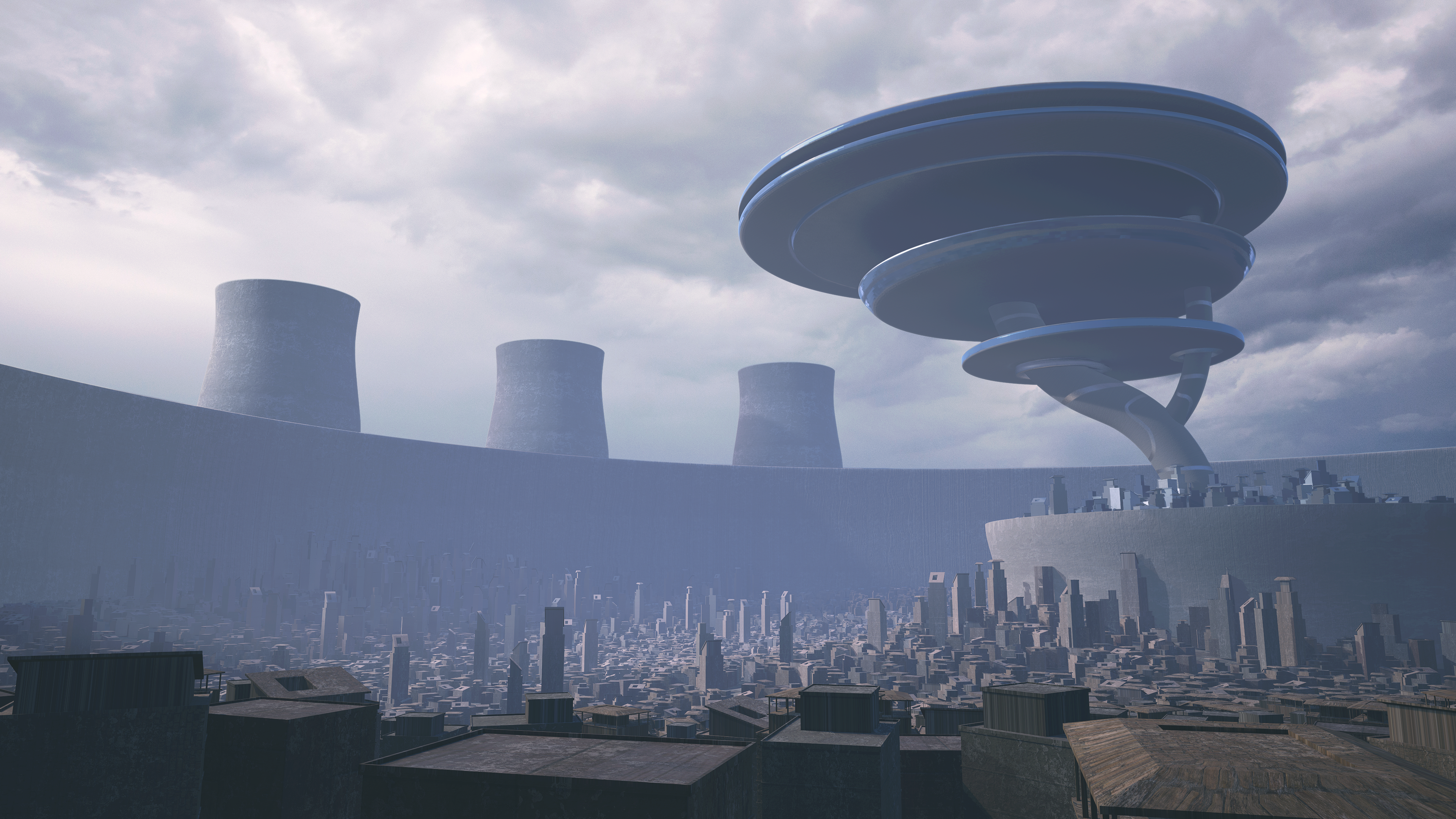Project for 3D Virtual Environments Course, HdM
09 / 2022
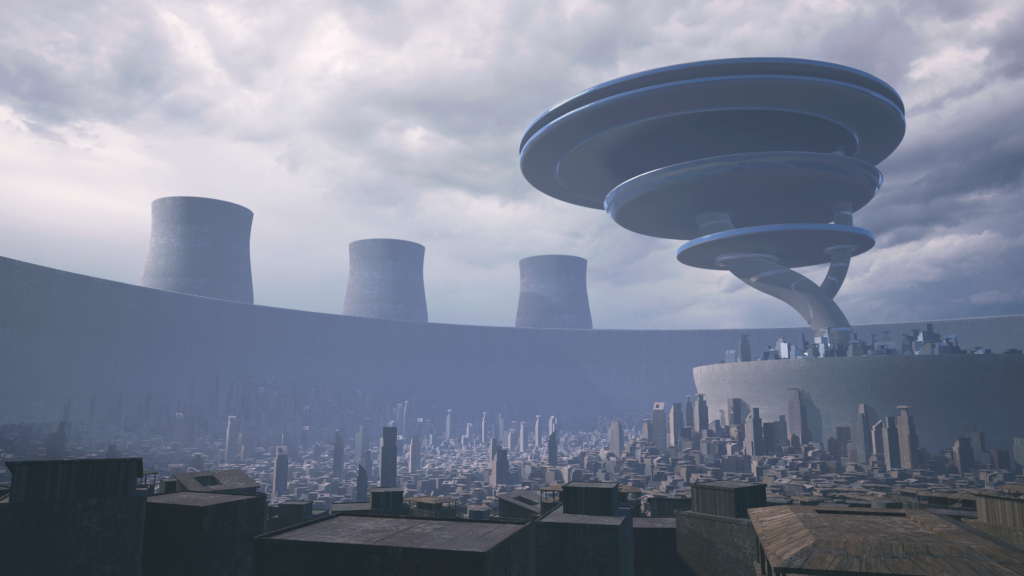
Worked on:
- Concept Art
- Modelling
- Layout
- Lighting
- Shading
Software used:
- Unreal Engine 5
- Blender
- Photoshop
This Project was for the 3D Virtual Environments Course at the HdM and part of the submission, together with the Mars Base project. In contrast to that it was a solo assignment where we should construct a very simple 3D scene, render it with simple lighting and just a few different shaders (every render with one shader applied to everything) Then bring it together in Photoshop (or similar software) and bring in the material through masks on the renders. This project took 1.5 days, as the goal was a quick and easy, yet meaningful concept with a bit more advanced lighting and shading than a pure 2D approach could provide.
The scene itself should be based on a random picture we took of an interesting shape or layout we stumbled upon. I have an Aloe Vera plant next to my desk, with some smaller succulents and its shape was kind of fascinating to me, so I took the following picture and made a quick concept sketch to manifest what I was going to translate to the scene, where I drew some inspiration from the Stray’s Walled City 99.

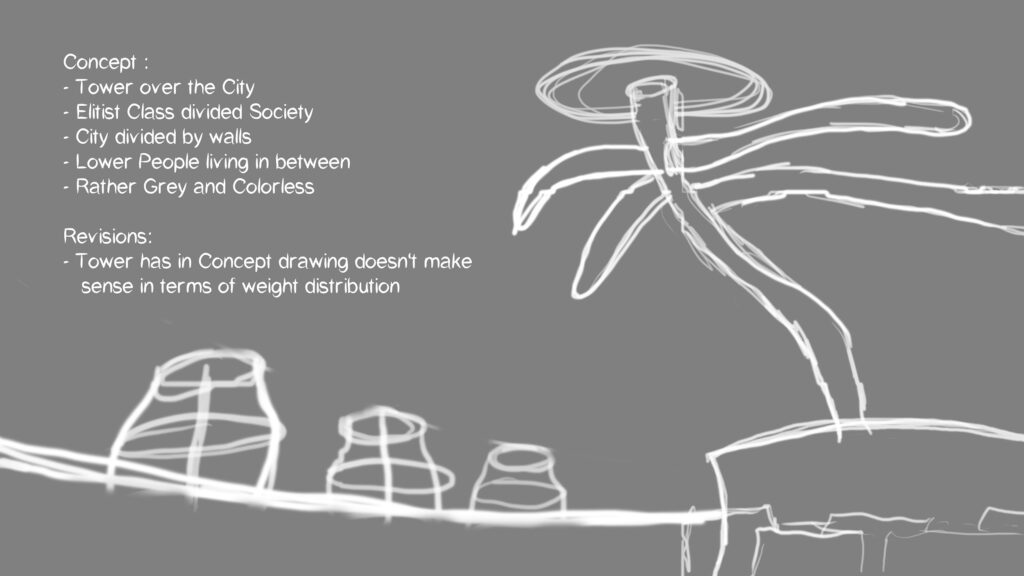
Then I did some very basic modelling in Blender for the different elements, four different kinds of houses and the Ring-Tower, which I modified in the modelling process from the concept drawing to its final form. Finally just the walls and the cooling towers and with that I was ready to jump to Unreal.
There I went to arrange the layout of the big elements, guided by the sketch and then procedurally scattered the houses with Unreals foliage tool, where I could also randomize rotation and scale and set up and paint in houses of differing heights to very quickly build a whole cityscape, while keeping a lot of control.
With the scene and a camera set up I could go into lighting where I was going for a gloomy grey atmosphere rich with fog / smog and convey how huge the wall is in scale by having it shadow a big part of the city. The lighting was also quite simplistic, mainly just a directional light with a very basic skylight since I was planning on replacing the sky anyway. After that I used a few spotlights to shape and enrich the variety in the lighting a bit more.
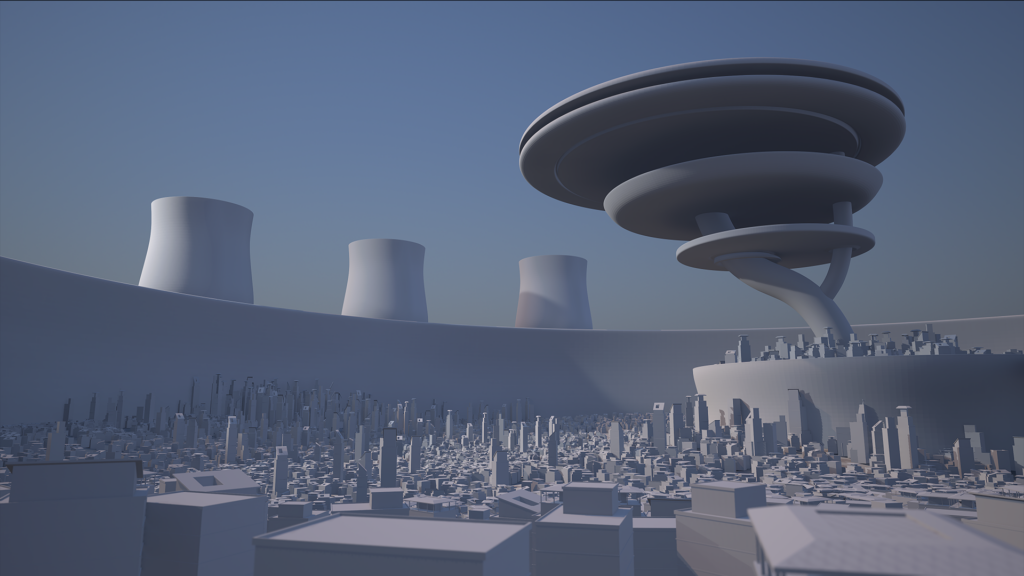
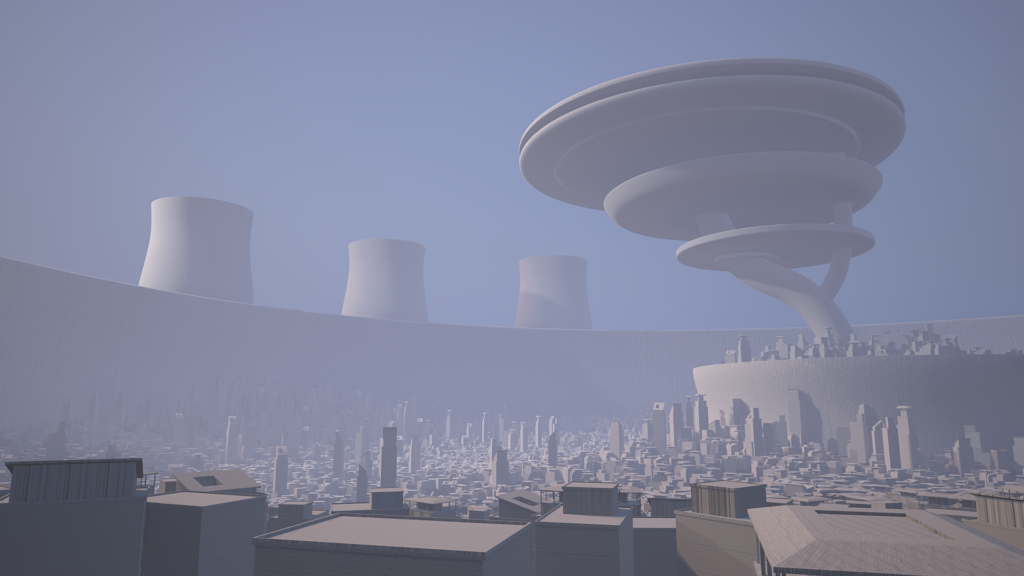
The next step was rendering out all the different materials, with cryptomattes so I could later isolate the different sections easily, bringing it all into Photoshop, masking the different parts and starting to paint the different materials in, using the brushed concrete material as a base layer. As seen above the city is still way too bright for the mood, so adding adjustments to have it be a darker tone and finally adding the sky and matching that to the city through more adjustments. And finally, denoising and adding some grain overall to ground the scene.