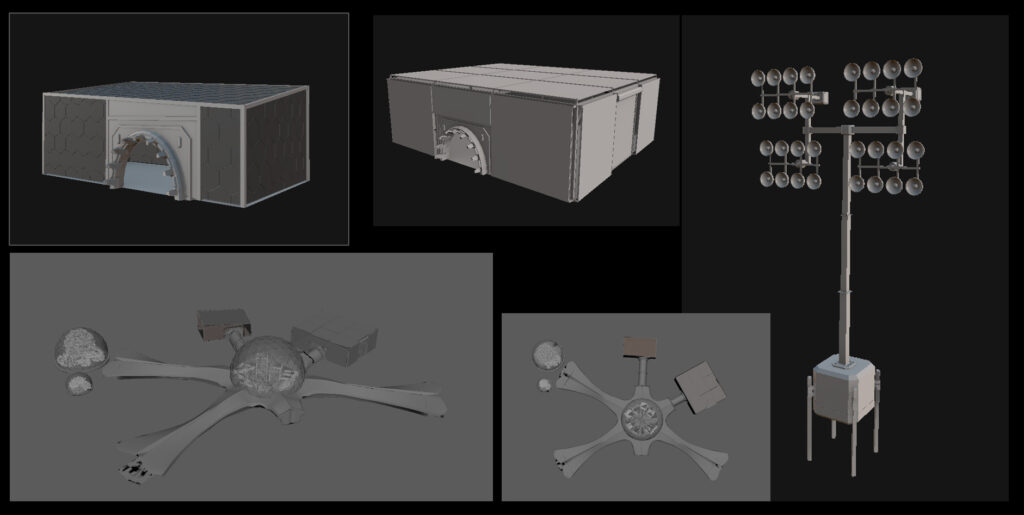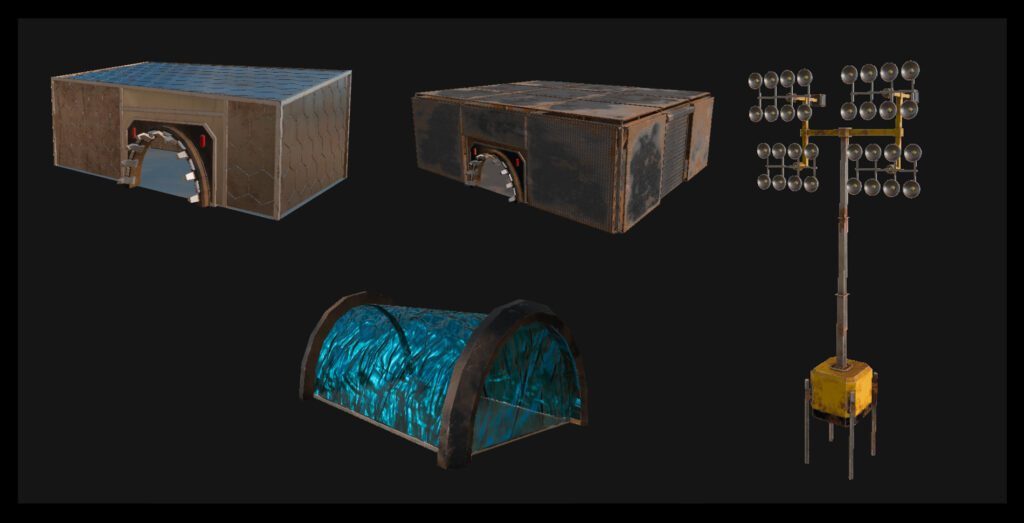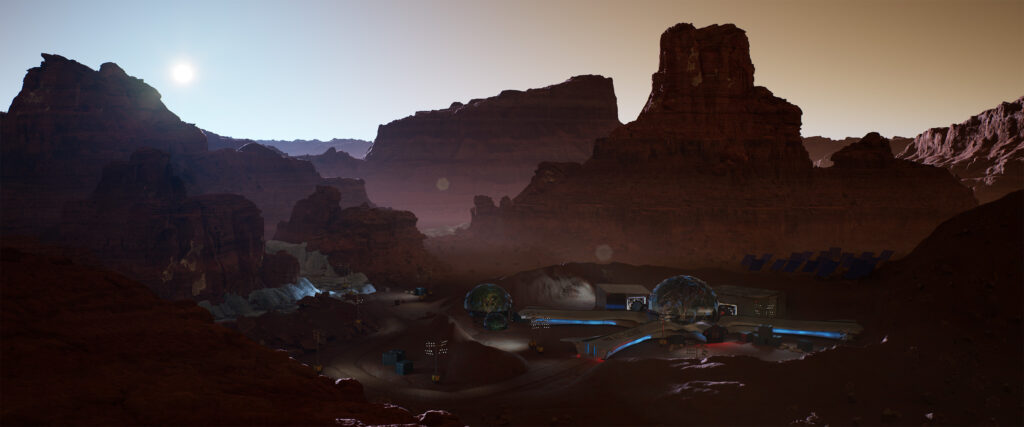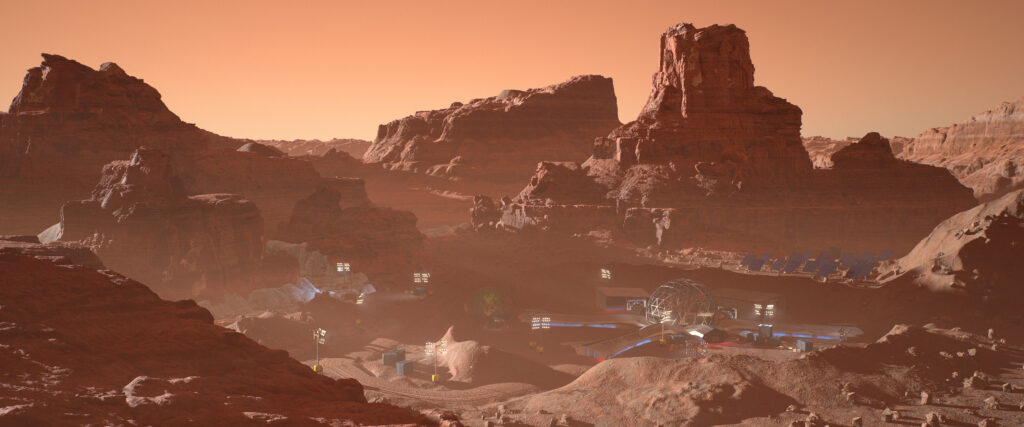Project for 3D Virtual Environments Course, HdM
09 / 2022 | 03 / 2023

Team:
- Julia Fredrich (Mod Station Main, Tex, Shd)
- Bastian Buchgraber (Env, Layout Lndscp, Render, Comp)
- Svenja Gerdes (2D Concept, Mod Station Interior)
- Michael Schieber (Pipe, Light, Env, Code, Shd, Render)
- Sophie Giez (Light, Mod, Layout Station, Comp)
Software used:
- Unreal Engine 5
- Blender
- Resolve (Fusion)
Worked on:
- Lighting
- Modelling
- Layout
- Particles
- Compositing
Initial Planning
The Mars Base project was the main assignment for the 3D Virtual Environments course next to the concept environment and it was a group assignment, where we worked as a team of five and split the work among us. We were free to choose the software and our topic so after some brainstorming we landed on Mars as an interesting environment for us to bring to life.
Regarding software the Unreal Engine 5 had just come out and we were all really interested in what it could offer and on top of that using perforce as a version control tool where we could work on different parts simultaneously offered a seamless way of working together.
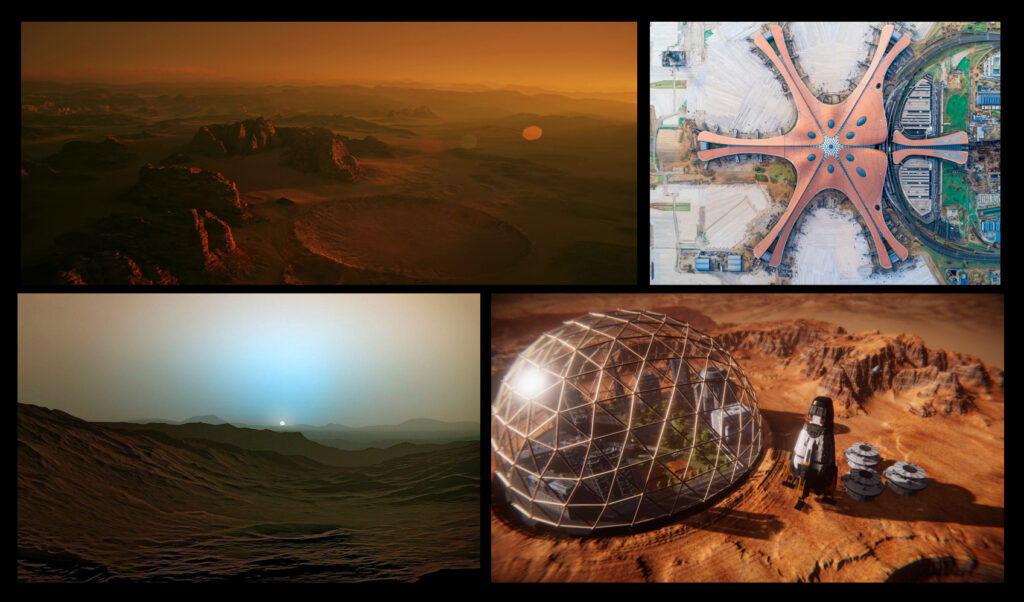
This was the moodboard we started out with. At first during brainstorming, we wanted to try and do a day to night timelapse, since we weren’t as limited regarding our rendertime by using Unreal, but for the added complexity and animation we abandoned the idea for the time. We were very fascinated by the fact that sunsets on Mars are blue and therefore settled on a sunset scenario.
Worldbuilding
First we started out with some worldbuilding, we wanted our station to be advanced but still not as a fully established civilisation, but an early science mission. We thought that a good reason for the station to be there would be that there’s ice nearby, which they would need for themselves but could also research. And for life support, using a greenhouse to recycle carbon dioxide into oxygen, because the mars atmosphere itself isn’t breathable.
We visualized the Station set up in a crater to be better protected from the elements and wanted the station to be built with the consideration that after being first set up it could be modified by with more buildings connecting to it with tubes. For the ice-mining we wanted a more industrial feel coming together with the more futuristic station. We imagined the floodlights being portable and easy to set up to give the scientists as much versatility and freedom to get exactly what they needed out of their equipment. And finally to provide the power needed we wanted to set up a solarfield of panels that could turn with the sun behind the station.
Modelling and Layout

For the containers and the landscape elements we used the Quixel Megascans library to give us easy and quick access to great assets we could quickly build a scene out of. We set up the crater from a heightmap and sculpted it to give a vehicular way out towards the quarry.
Lighting
Mistakes were made…
As it came to lighting, our decision of wanting a sunset scene came to be the source of a lot of troubles and difficulties. Because of the way the environment was set up with the cliffs sheltering the station, with the sun still being visible in the scene, it hit almost nothing, so I basically faked a lot of lighting by placing motivated spotlights to give some more dimension to the environment. And it turned out looking fake.
This was our final submission for the course and it was especially criticised for the lighting, which wasn’t convincing. The atmosphere was probably also too extreme, with this rough transition from blue to orange.
Reworking the scene
One semester later, I was gathering my different projects to update my showreel and I stumbled upon this project again and I wanted to correct my mistakes and start again from scratch. I started with a daylight scenario and the sun, setting it much higher than previously, abandoning the idea of a sunset scenario for afternoon, to have the sun itself be the driving source of dimension to the environment. and creating lines that would draw the spectator towards the station.
Daylight
Nighttime
With that I realized that the station lights didn’t really come through so I returned to our original idea of doing a day/night scenario and went on to work on a night scene, focussing on the station lights and lighting the surrounding cliffs motivated by that, with the rest of the environment being really dark to emphasize the isolation. I wanted to completely replace the sky because it was easier than trying to build a convinving in-engine night sky, which I did in Photoshop, while adding some dark dust before the sky near the horizon, to better integrate the sky.
afterwards I just had a little fun with the lighting…
Movement and Particles
As I was working for my reel I thought that still images would probably be quite boring, so I animated a tracking shot, as a reveal of the station. In addition to that I thought that the whole scene would turn out too static and lifeless, so I worked on a particle system based on 2D sprites (to stay lightweight) to simulate dustclouds blowing through the scene. This was made up of larger clouds and small particles set up to be in different levels and parts of the scene with varying velocities, although I later discarded the particles as they were too big and took away from the realism.
The camera tracking with the particles added to each scene looked like this:
Day-Night Shift
Again with the showreel in mind, these on each own were nice, but I wanted a good transition between them. At first I thought of maybe doing a glitch-effect with the extreme-color-render from above in between, but I thought going back to the timelapse idea from the beginning could be nice. I didn’t want to do a continuous timelapse, because it would take a lot of effort to have the lighting in between look presentable, so I planned a snappy quick smooth transition and animated the sun to quickly slip below the horizon, with the full transition to nighttime moved to compositing.
For compositing I rendered out a shot with a starry BG to be able to track the sky and replace it with the stars I used in Photoshop before with the correct movement. I also used the same tracking to comp in some clouds from a timelapse I had laying around for the daytime shot and then animated the stars to rotate on top of that during the transition, while also retiming the clouds to sell the timelapse better and make it more convincing to land on the final shot:
Breakdown
And finally, the breakdown of the shot: